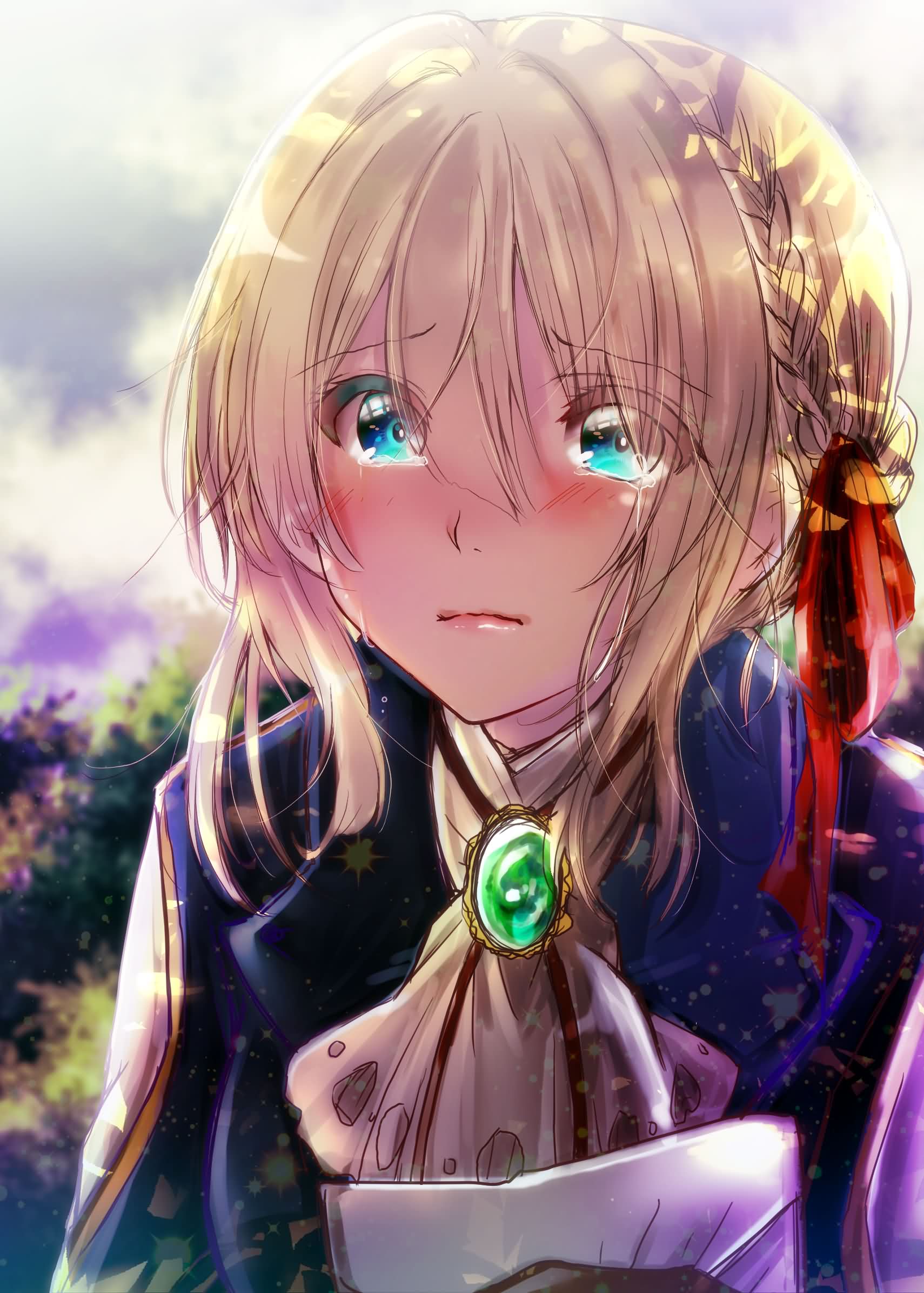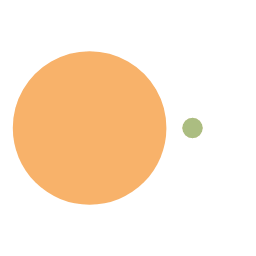hexo从零开始之butterfly主题美化(Ⅰ)
butterfly配置
安装butterfly主题
)1.在hexo项目根目录下执行操作clone主题
js
git clone -b master https://github.com/jerryc127/hexo-theme-butterfly.git themes/butterfly |
)2.如果没有pug以及stylus样式渲染器,还需要下载不然后报错
js
npm install hexo-renderer-pug hexo-renderer-stylus --save |
)3.修改项目根目录下的_config.yml文件,开启主题
bash
# Extensions |
创建文件夹
1).分类文件夹
bash
hexo new page categories |
可以在根目录的source/categories/index.md 文件。如果想直接在_posts创建自定义命名的的博客文件
bash
hexo new 自定义名字 |
会现在在source/_posts/自定义名字.md
2).标签
bash
hexo new page tags |
会出现source/tags/index.md文件
以此类推创建自己要的子页面。例如‘关于’等导航条上的页面
修改副标题
修改文件 _config.butterfly.yml
bash
# the subtitle on homepage (主頁subtitle) |
在\themes\butterfly\source\css\_layout中的head.styl
stylus
// 推荐在\themes\butterfly\source\css\_global中的index.styl中的:root中定义--light-subtitle-color: #f00 |
1.如果你不想去找—light-grey的变量 那么直接用方法一这样修改
2.如果你想去改它的变量值、在\themes\butterfly\source\css\_global中的index.styl中搜索
bash
#--light-grey: $light-grey //修改前 |
但是不推荐这么做容易造成其它地方引入了变量—light-grey样式污染
图片配置
图片可以是云链接图片或者是放在本地的 /themes/butterfly/source/img下 修改文件_config.butterfly.yml
bash
disable_top_img: false #true表示不需要顶部的页面 / false表示需要 |
查看常用图片设置
可以用比特虫在线制作工具生成.ico的图片
| img位置 | 修改地方 | 描述 |
|---|---|---|
| 网站图标 | favicon: /img/favicon.png(本地) | 如果要修改成网络中地址直接放 https://xxx/xxx |
| 头像 | avatar: img: /img/本地图片名字.jpg | effect: false #头像会一直转圈 |
| 背景图 | background: /img/backgroundImg01.jpg | 修改整个背景图的图片 |
| 主页封面 | index_img: /img/backgroundImg01.jpg | 指的首页的图片 |
| 文章详情页顶部img | default_top_img: /img/localhostImgName.jpg | 当每个md页面没有设置top_img和cover时 默认展示这个图片 |
| 归属页顶部img | archive_img: /img/archive.jpg | 这个是导航条上归属页顶部图片 |
| tag页 | tag_img: /img/localhostImgName.jpg | 注意:不要自己去配置这里指的的是自定tag页的顶部图片不是 tags页顶部图片 |
| tag子页面 | tag_per_img: tag子页面的名字: localhostImgName.jpg | 这里要注意的是tag子页面下的顶部图片 可以配置多条,每条多配置对应的名字 |
| 分类页 | category_img: /img/localhostImgName.jpg | 注意:不要自己去配置这里指的的是category页的顶部图片不是 category页顶部图片 |
| 分类子页面 | category_per_img: category子页面的名字: localhostImgName.jpg | 这里要注意的是category子页面下的顶部图片 可以配置多条,每条多配置对应的名字 |
文章封面常用配置
yml
cover: |
字数统计
老版本自己去下载
bash
npm install hexo-wordcount --save |
在站点配置文件
_config.yml或者在主题配置文件_config.butterfly.yml中配置yml
wordcount: |
在主题配置文件_config.butterfly.yml中配置
yml
wordcount: |
页脚设置
展示你站点起始时间的选项。它位于页面的最底部。
yml
# Footer Settings |
数学公式MathJax
- mathjax 是一个开源的 web 数学公式渲染器,由 JS 编写而成,它提供的书写方式和 LaTeX 的书写方式一样
- Hexo 默认的渲染引擎是 marked,但 marked 不支持 mathjax,所以需要更换渲染引擎为 hexo-renderer-kramed
bash
npm uninstall hexo-renderer-marked --save # 卸载 marked |
停用 hexo-math 并安装 mathjax
bash
npm uninstall hexo-math --save # 卸载 hexo-math |
js
function formatText(text) { |
html
<script src="https://cdnjs.cloudflare.com/ajax/libs/mathjax/2.7.1/MathJax.js?config=TeX-MML-AM_CHTML"></script> |
js
escape: /^\\([`*\[\]()#$+\-.!_>])/, |
yml
# MathJax |
md
--- |
bash
$$ |
文章设置
文章版本附带设置
yml
# copy settings |
在文章页,会有一个目录,用于显示TOC。
yml
toc: |
yml
# Sponsor/reward 文章打赏 |
yml
# post_pagination (分頁) |
文章分享三选一
yml
# Share System (分享功能) |
在 head 里添加一些meta资料,例如缩略图、标题、时间等。当分享网页到一些平台时,平台会读取 Open Graph 的内容,展示缩略图,标题信息等等
yml
Open_Graph_meta: |
代码设置
代码设置详情
代码的主题
Butterfly支持6种代码高亮样式:darker、pale night、light、ocean、mac、mac light
yml
highlight_theme: light |
代码是否可以复制
yml
highlight_copy: true |
代码展开关闭
yml
highlight_shrink: true |
代码高度限制
yml
highlight_height_limit: false # unit: px 直接添加数字,如200 |
生成唯一链接的二种方式
解决当文章以中文为链接时无法访问问题
查看hexo-abbrlink方法
1.在根目录下安装如下插件
bash
npm install hexo-abbrlink --save |
2.站点配置文件中的_config.yml修改:
yml
# permalink: :year/:month/:day/:title/ |
查看hexo-uuid的配置
1.在根目录下安装如下插件
bash
npm install hexo-uuid --save |
2.站点配置文件中的_config.yml修改:
yml
permalink: post/:abbrlink.html # post 是自定义的前缀 这里是为了生成的文章链接不会因为有中文而访问不到 |
文章跳转设置
bash
描点[文章内跳转](/本文的目录/xxxx/#目标位置) |
md
[我要跳到第二个创建文件](/post/ae01190e/#创建文件夹) |
在hexo内置了标签插件
md
{% post_path 要跳转文章md文件名 %} |
我要跳到hello-world页
md
[我要在本站内跳到hello-world页]({% post_path hello-world %}) |
bash
# [我要跳hello-world页](页面的http地址) |
本博客所有文章除特别声明外,均采用 CC BY-NC-SA 4.0 许可协议。转载请注明来自 ShuMo!