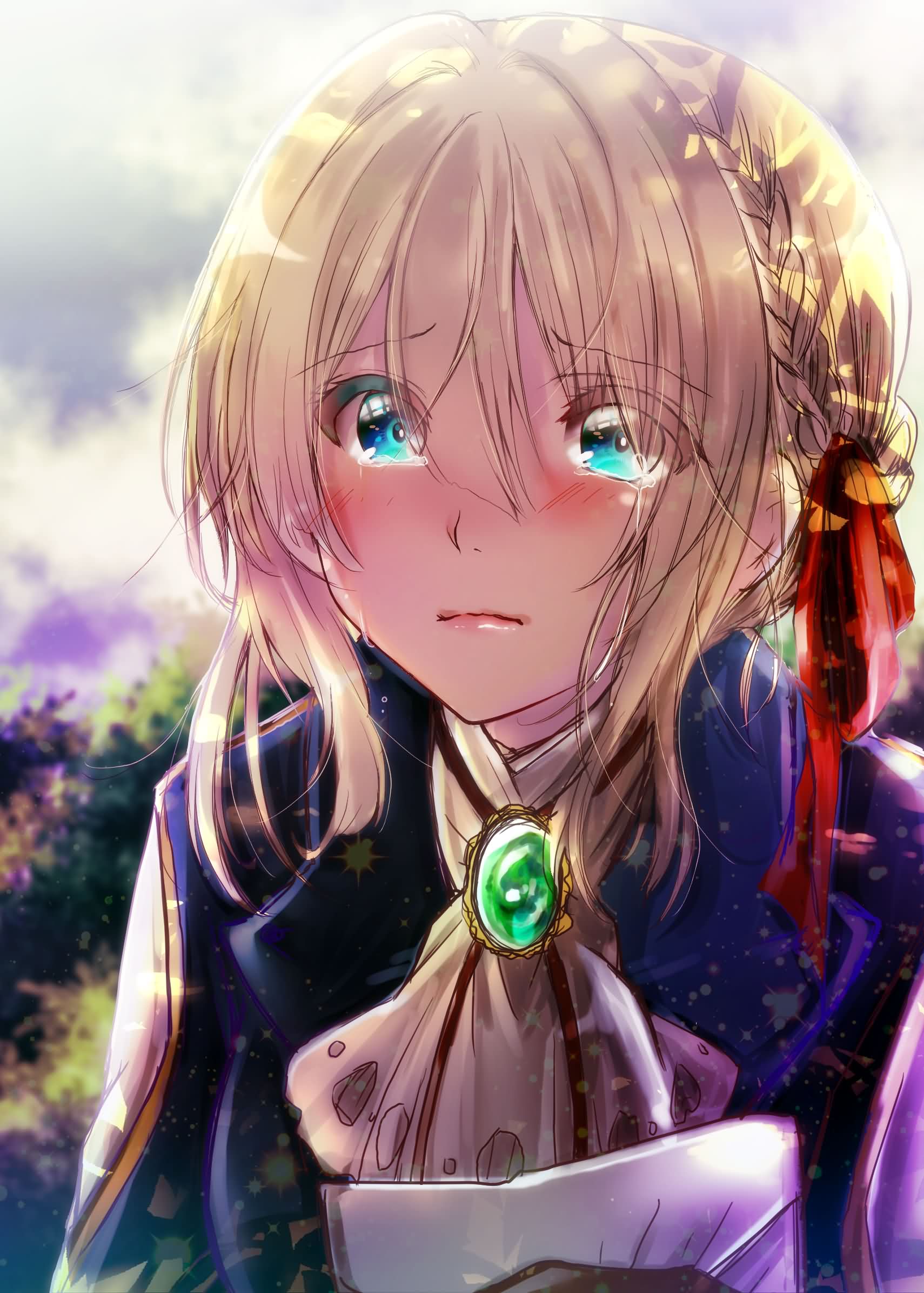hexo从零开始之butterfly主题美化(Ⅱ)
更新记录
点击查看更新记录
更新主题记录
2022-11-21 持续优化中
2022-11-17 持续优化中
2022-11-17 美化主题
添加哔哩哔哩番剧页面插件
查看详情
npm install hexo-bilibili-bangumi --save |
修改站点配置文件_confing.ymlbangumi:
enable: true #是否启用
vmid: 156909445 #哔哩哔哩的vmid
title: '生命不息,追番不止。' # 该页面的标题
quote: 'Where there is life, there is life.' #写在页面开头的一段话,支持 html 语法
show: 1 #0: 想看 , 1: 在看 , 2: 看过,默认为 1
loading: '/img/bangumi-loading.gif' #图片加载完成前的 loading 图片
# 然后在自己想放的目录下配置
menu:
番剧: /bangumis/ || fas fa-tv
在根目录下执行如下命令,生成一个文件hexo new page bangumis
找到项目目录/source/bangumis/index.md这个文件,在文件开头位置修改type: bangumis---
title: bangumis
date: xxxx-xx-xx xx:xx:xx
type: "bangumis"
---
防止请求次数过多插件不再自动获取番剧数据,所以请根据自己的需要在hexo generate或hexo deploy之前
更新番剧:使用hexo bangumi -u命令。
删除番剧:使用hexo bangumi -d命令
先登录哔哩哔哩后
点击后面的链接https://space.bilibili.com/xxxxxxxxx 其中xxxxxxx就是你的uid
懒加载问题,此插件懒加载可能与你主题的懒加载存在冲突,以下为几种解决方法:
1.全站关闭懒加载,此插件启用/不启用懒加载均可正常运行;
2.如果主题提供单独页面的懒加载配置参数,可在插件配置的extra_option中配置为关。
3.[建议]关闭此插件的懒加载,并按照主题的懒加载图片格式配置srcValue和lazyloadAttrName,例butterfly主题:bangumi:
enable: true
...
lazyload: false
srcValue: '__image__'
...
更多设置请看
侧边栏增加Pivix日榜Top50框
查看配置详情
- 1.在项目目录/themes/layout/includes/widget文件新建一个card_pixiv.pug文件,代码如下:
.card-widget.card-pixiv
.card-content
.item-headline
i.fa.fa-image(aria-hidden="true")
span= _p('aside.card_pixiv')
iframe(src="https://cloud.mokeyjay.com/pixiv/" loading="lazy" data-rocket-lazyload="fitvidscompatible" data-ll-status="loaded" frameborder="0" style="width:99%;height:380px;margin:0;") - 2.在项目目录/themes/layout/includes/widget/index.pug中,在你想要的位置加入如下代码我加上的地方
if theme.aside.card_pixiv
!=partial('includes/widget/card_pixiv', {}, {cache:true}) - 3.在项目目录/themes/languages/zh-CN.yml文件,找到
card_announcement: 公告,在下面添加一行 (后面的文字可以自定义,是上面标题名字) - 4.编辑主题配置文件
_config.butterfly.yml,搜索关键词asidecard_webinfo:
enable: true
post_count: true
last_push_date: true
sort_order: # Don't modify the setting unless you know how it works
card_pixiv: true #将它打开 不需要了就设置为false
添加豆瓣插件 (老版本了)
前往博客根目录,执行如下命令npm install hexo-douban --save
在站点配置文件_config.yml配置如下douban:
user: 163733687
builtin: false
book:
title: '腹有诗书气自华'
quote: 'One who is filled with knowledge always behaves with elegance.'
movie:
title: '梦想与现实的碰撞'
quote: 'The collision between dream and reality.'
game:
title: '诅咒中闪烁泪光,倾诉霜之哀伤。'
quote: 'Tears flicker in the curse and pour out the sorrow of frost.'
timeout: 10000
在主题配置文件_config.butterfly.yml中配置如下# 导航目录配置
menu:
首页: / || fas fa-home
导航||fas fa-list:
标签: /tags/ || fas fa-tags
归档: /archives/ || fas fa-archive
分类: /categories/ || fas fa-folder-open
娱乐||fas fa-gamepad:
Music: /music/ || fas fa-music
Movie: /movies/ || fas fa-video
Books: /books/ || fas fa-book
# Games: /games/ || fas fa-gamepad
# List||fas fa-anchor:
友链: /link/ || fa fa-link
关于: /about/ || fas fa-heart
# 如果你有使用hexo-douban,可配置這個
douban:
meta: true
movies_img: https://fastly.jsdelivr.net/gh/jerryc127/butterfly_cdn@2.1.0/top_img/movie.jpg
books_img: https://fastly.jsdelivr.net/npm/blog-gallery@1.0.0/1/20200206161657.webp
# games_img:
如果在站点配置文件配置了builtin:true那么就执行如下命令hexo douban
等待命令执行完毕,出现下图所示内容即为成功
音乐插件的插入
点击查看不用插件详情
1.1首先生成music的md文件hexo new page music
1.2然后修改主题文件夹_config.butterfly.yml# Inject the css and script (aplayer/meting) 申请注入
aplayerInject:
enable: true
per_page: true
1.3在生成的music.md文件中写下如下代码<!-- data-id:改成自己的音乐列表id-->
<div class="aplayer" data-id="7752613799" data-server="tencent" data-type="artist" data-mutex="true" data-preload="auto" data-theme="#3F51B5"></div>
1.4怎么查看自己本地id查看[2 如果只想放页面用插件]
点击查看用插件详情
2.1 在根目录下,执行如下命令npm i hexo-tag-aplayer --save
2.2 在站点配置文件_config.yml配置如下,为了防止插入重复的资源,需要把 asset_inject 设为falseaplayer:
meting: true
asset_inject: false
2.3 然后修改主题文件夹_config.butterfly.yml# 修改的第一部分
# Inject the css and script (aplayer/meting) 申请注入
aplayerInject:
enable: true
per_page: true
# 修改的第二部分
inject:
head:
bottom:
- <div class="aplayer no-destroy" data-id="7752613799" data-server="netease" data-type="playlist" data-fixed="true" data-mini="true" data-listFolded="false" data-order="random" data-lrctype="1" data-preload="none" data-autoplay="true" muted></div>
# data-id改成自己的
2.4 怎么查看自己本地id查看,我这里只是简单举例网易云音乐
点击查看用插件详情
3.1 在根目录下,执行如下命令npm i hexo-tag-aplayer --save
3.2 生成music的md文件hexo new page music
3.3然后修改主题文件夹_config.butterfly.yml# Inject the css and script (aplayer/meting) 申请注入
aplayerInject:
enable: true
per_page: true
3.4 怎么查看自己本地id查看,我这里只是简单举例网易云音乐
| option | defalut | description |
|---|---|---|
| data-id | require | song id / playlist id / album id / search keyword |
| data-server | require | music platform: netease, tencent, kugou, xiami, baidu |
| data-type | require | song, playlist, album, search, artist |
| data-fixed | false | enable fixed mode |
| data-mini | false | enable mini mode |
| data-autoplay | false | audio autoplay |
| data-theme | #2980b9 | main color |
| data-loop | all | player loop play, values: ‘all’, ‘one’, ‘none’ |
| data-order | list | player play order, values: ‘list’, ‘random’ |
| data-preload | auto | values: ‘none’, ‘metadata’, ‘auto’ |
| data-volume | 0.7 | default volume, notice that player will remember user setting, default volume will not work after user set volume themselves |
| data-mutex | true | prevent to play multiple player at the same time, pause other players when this player start play |
| data-lrctype | 0 | lyric type |
| data-listfolded | false | indicate whether list should folded at first |
| data-listmaxheight | 340px | list max height |
| data-storagename | metingjs | localStorage key that store player setting |
页面底部footer跳动的心
点击查看效果
点击查看详情
修改 根目录/themes/butterfly/layout/includes/footer.pug文件,内容如下// 第一部分需要修改的原来的代码
©${theme.footer.owner.since} - ${nowYear} By ${config.author}
// 改成
©${theme.footer.owner.since} - ${nowYear + ' '} <i id="heartbeat" class="fa fas fa-heartbeat"></i> ${config.author}
// 第二部分需要修改的原来的代码
©${nowYear} By ${config.author}
//改成
©${nowYear + ' '} <i id="heartbeat" class="fa fas fa-heartbeat"></i> ${config.author}
然后在这个文件的最后添加如下代码 (其实就是在html的head中引入一个样式文件)<link rel="stylesheet" href="https://fastly.jsdelivr.net/gh/HCLonely/images@master/others/heartbeat.min.css">